前回はサーバー側でしたので、今回はクライアント側のソフトです。
クライアント側はサーバー側よりも簡単で、接続を待受けるListener部分を省いたものになります。
サーバー側と同様、WindowsフォームアプリケーションC#で作っていきます。
Form1.cs
using System;
using System.Collections.Generic;
using System.ComponentModel;
using System.Data;
using System.Drawing;
using System.Linq;
using System.Text;
using System.Threading.Tasks;
using System.Windows.Forms;
namespace TCP_ClientTest8
{
public partial class Form1 : Form
{
//クライアントクラス変数
private TCP_Client tclient;
public Form1()
{
InitializeComponent();
//クライアントクラスのインスタンス作成
tclient = new TCP_Client();
//受信時にコールバックさせる関数設定
tclient.DataReceiveCB += TcpDataReceived; //DATAコマンド受信時
tclient.Cmd1RecieveCB += TcpCmd1Received; //CMD1コマンド受信時
tclient.FreeStrReceiveCB += TcpFreeStrReceived; //未定義コマンド受信時
}
//接続ボタン
private void btn_Connect_Click(object sender, EventArgs e)
{
string svrip = txt_ServerIP.Text;
tclient.Connect(svrip, 60001);
}
//切断ボタン
private void btn_Disconnect_Click(object sender, EventArgs e)
{
tclient.Disconnect();
}
//送信ボタン1
private void btn_Send1_Click(object sender, EventArgs e)
{
tclient.Send(txt_SendText1.Text);
}
//送信ボタン2
private void btn_Send2_Click(object sender, EventArgs e)
{
tclient.Send(txt_SendText2.Text);
}
//送信ボタン3
private void btn_Send3_Click(object sender, EventArgs e)
{
tclient.Send(txt_SendText3.Text);
}
//DATAコマンド受信時の処理
private void TcpDataReceived(string str)
{
txt_ReceivedData.Text += str + "\r\n";
}
//CMD1コマンド受信時の処理
private void TcpCmd1Received(string str)
{
txt_ReceivedData.Text += str + "\r\n";
}
//未定義コマンド受信時の処理
private void TcpFreeStrReceived(string str)
{
string rdata = str + "\r\n";
txt_ReceivedData.Text += rdata;
}
//メインループ (タイマーで周期的に呼び出される)
private void tmr_Main_Tick(object sender, EventArgs e)
{
//接続状態表示
ConnectedStatus = tclient.IsConnected;
//
//ここに処理を記述する
//
//例えば、状態遷移Noの変数を用意して
//番号によってSwitch文で処理を切り分けたりすると良いと思われ
//
//ただし時間のかかる処理は非同期でさせるべき
//
}
//プロパティ
//サーバー接続状態
private bool ConnectedStatus
{
set
{
if (value)
lbl_ConnectedStatus.BackColor = Color.Lime;
else
lbl_ConnectedStatus.BackColor = Color.DarkGray;
}
get
{
return tclient.IsConnected;
}
}
}
}
次に新規クラス作成で TCP_Client.cs
using System;
using System.Collections.Generic;
using System.Linq;
using System.Text;
using System.Threading.Tasks;
using System.Threading;
using System.Net;
using System.Net.Sockets;
using System.Diagnostics;
using System.IO;
namespace TCP_ClientTest8
{
class TCP_Client
{
/* public */
//接続完了時のコールバック
//public delegate void ConnectOKCallback();
//public event ConnectOKCallback ConnectOkCB;
//接続失敗時のコールバック
//public delegate void ConnectNGCallback();
//public event ConnectNGCallback ConnectNgCB;
//切断時のコールバック
//public delegate void DisconnectedCallback();
//public event DisconnectedCallback DisconnectedCB;
//DATAコマンド受信時のコールバック
public delegate void RecieveDATACallback(string data);
public event RecieveDATACallback DataReceiveCB;
//CMD1コマンド受信時のコールバック
public delegate void RecieveCMD1Callback(string data);
public event RecieveCMD1Callback Cmd1RecieveCB;
//未定義コマンド受信時のコールバック
public delegate void RecieveFreeStrCallback(string data);
public event RecieveFreeStrCallback FreeStrReceiveCB;
/* private */
private TcpClient client;
private Encoding encoding;
/* public */
//コンストラクタ
public TCP_Client()
{
client = new TcpClient();//インスタンスを作成
//encoding = Encoding.GetEncoding(932);//932 shift_jis
encoding = Encoding.UTF8;
}
public void Connect(string svrip,int port)
{
//非同期で接続開始
_ = ConnectStartAsync(svrip, port);
}
//切断
public void Disconnect()
{
//接続処理中は抜ける
if (connecting_flg)
return;
//切断処理
client.Close();
//client.Dispose();
}
//送信
public void Send(string message)
{
if (this.IsConnected == false)
return;
var ns = client.GetStream();
byte[] message_byte = encoding.GetBytes(message + "\r\n");
do
{
ns.Write(message_byte, 0, message_byte.Length);
} while (ns.DataAvailable);
}
//プロパティ
//接続完了したかどうか
public bool IsConnected
{
get
{
bool b = false;
if (client != null && client.Client != null)
b = client.Connected;
return b;
}
}
/* private */
private bool connecting_flg; //接続処理中フラグ
//接続開始
private async Task ConnectStartAsync(string ip, int port)
{
if (client != null && client.Client != null && client.Connected)
{
//すでに接続してたら 再接続させない
return;
}
if (connecting_flg)
{
//すでに接続処理中なら接続処理させない
return;
}
Debug.WriteLine($"Connectスレッド:{Thread.CurrentThread.ManagedThreadId}");
//TcpClientのインスタンスを作成
client = new TcpClient();
//Keepaliveを使う場合
client.Client.SetSocketOption(SocketOptionLevel.Socket, SocketOptionName.KeepAlive, true);
byte[] tcp_keepalive = new byte[12];
BitConverter.GetBytes((Int32)1).CopyTo(tcp_keepalive, 0);//onoffスイッチ.
BitConverter.GetBytes((Int32)2000).CopyTo(tcp_keepalive, 4);//wait time.(ms)
BitConverter.GetBytes((Int32)500).CopyTo(tcp_keepalive, 8);//interval.(ms)
// keep-aliveのパラメータ設定
client.Client.IOControl(IOControlCode.KeepAliveValues, tcp_keepalive, null);
//接続開始
try
{
connecting_flg = true;//接続処理中フラグ ON
//接続 (非同期実行)
await client.ConnectAsync(ip, port);
}
catch (System.Net.Sockets.SocketException)
{
//接続失敗 (失敗すると この例外が発生する)
connecting_flg = false;//接続処理中フラグ OFF
client.Close();
//ConnectNgCB();//Form1にコールバック
return;
}
catch
{
//ごくまれにSystem.NullReferenceExceptionなど起きる
connecting_flg = false;//接続処理中フラグ OFF
client.Close();
//ConnectNgCB();//Form1にコールバック
return;
}
//接続成功
connecting_flg = false;//接続処理中フラグ OFF
//受信タスクを開始
_ = Recievewait_Async();
}
//非同期でクライアントから文字列受信を待ち受ける
private async Task Recievewait_Async()
{
var ns = client.GetStream();
Debug.WriteLine("[受信待ち]");
while (true)
{
var ms = new MemoryStream();
byte[] result_bytes = new byte[16];
Debug.WriteLine($"Receiveスレッド:{Thread.CurrentThread.ManagedThreadId}");
do
{
int result_size = 0;
try
{
//受信 (非同期実行)
result_size = await ns.ReadAsync(result_bytes, 0, result_bytes.Length);
}
catch (System.IO.IOException)
{
//LANケーブルが抜けたときKeepaliveによってこの例外が発生する
}
if (result_size == 0)
{
//受信サイズが0のとき切断とみなし クライアントの削除
Debug.WriteLine("[切断]");
//Clientを閉じる
client.Close();
//一応メモリ破棄
ms.Close();
ms.Dispose();
//受信待ちをやめるため、関数を抜ける
return;
}
ms.Write(result_bytes, 0, result_size);
} while (ns.DataAvailable);
string message = encoding.GetString(ms.ToArray());
Received(message);
//一応メモリ破棄
ms.Close();
ms.Dispose();
//再帰的に受信タスクを開始
//_ = Recievewait_Async();
//再帰的はやめwhileの無限ループに変えた
}
}
//受信した文字列処理
// 複数のコマンドがくっついている可能性があるので改行で分解する
// コマンド部とデータ部に分解する (スペースで区切られた)
private void Received(string message)
{
Debug.WriteLine($"onRecievedスレッド:{Thread.CurrentThread.ManagedThreadId}");
Debug.WriteLine("[受信]" + message);
//受信文字列を\nで分割 (<0A>)
string[] lines = message.Split('\n');
foreach (string line in lines)
{
string cmd;
string data = "";
//前後の空白文字を削除
string trimline = line.Trim();
if (trimline.Length == 0)
{
continue;//文字列がなかったら次の行実行
}
//コマンドとデータに分ける
string[] cmddata = trimline.Split(' ');//スペースでコマンド部とデータ部分割
cmd = cmddata[0]; //コマンド部
if (cmddata.Length > 1)//データ部があるとき
{
data = cmddata[1]; //データ部 (注)データ部にスペースがあったら先頭部分以外は削られる
}
DoCommand(cmd, data);
//(↑連続したコマンドのときnameが更新されるようにrefにした)
}
}
//受信したコマンドの処理
//コマンドを増やす場合はこのswitch文に追加
private void DoCommand(string cmd, string data)
{
switch (cmd)
{
//データ受信
case "DATA":
DataReceiveCB(data);//Form1にコールバック
break;
//コマンド1受信
case "CMD1":
Cmd1RecieveCB(data);//Form1にコールバック
break;
//未定義コマンド
default:
FreeStrReceiveCB(cmd);//Form1にコールバック
break;
}
}
}
}
VisualStudio2019で作ったサンプルファイルをUPしておきます。
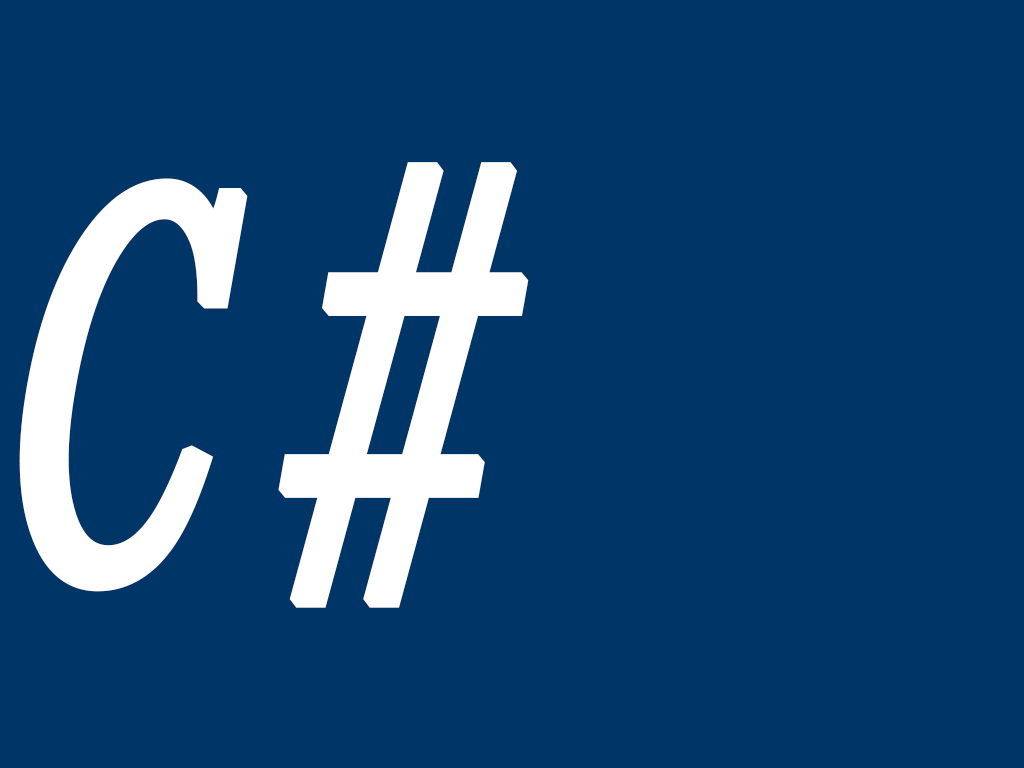


コメント